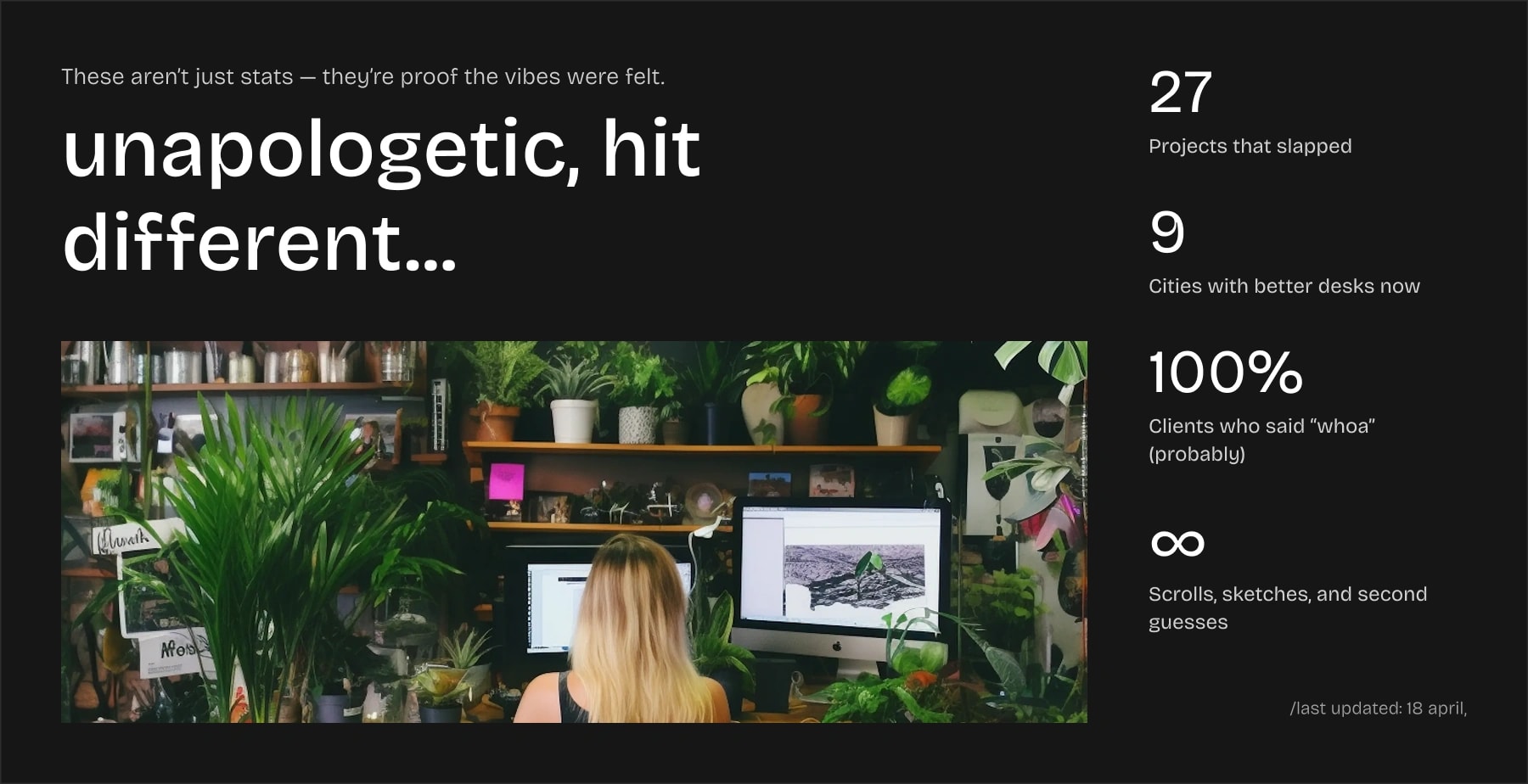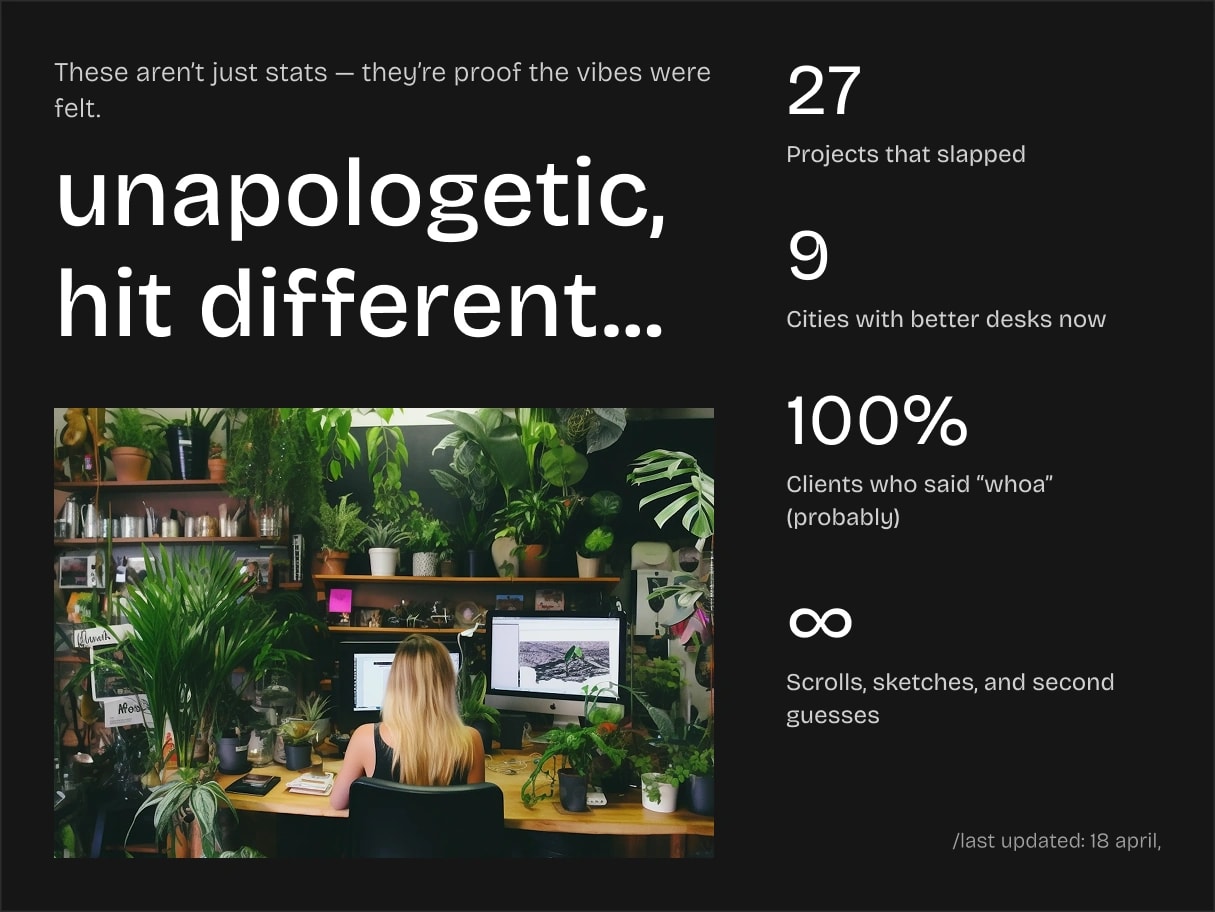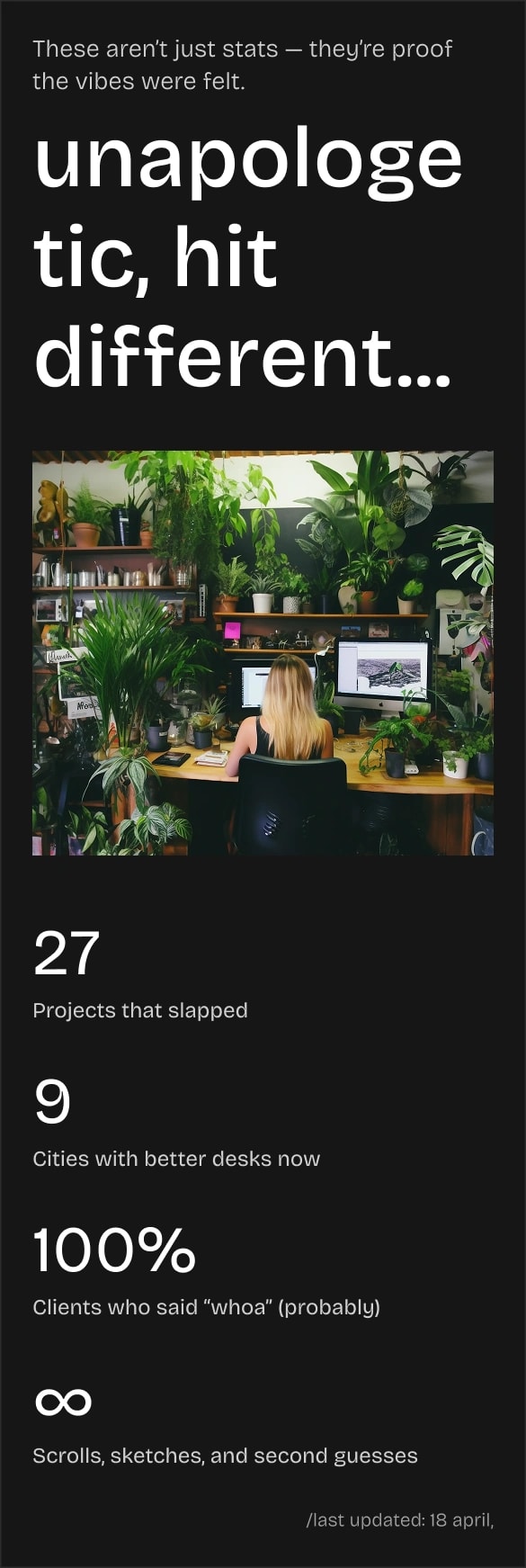Desktop
Tablet
Mobile
Section Details:
Variables:
Label
Heading
Stat 1
Stat 1 Text
Date
Image
Note:
You’ll see as many sets of variables as the number of Stats you choose to include.
Effects:
Scroll
How to use:
Click the Copy button on any Section card or preview page.
Paste it anywhere in your Framer project where you need the layout.
Adjust Text, Images, and Variants using built-in Variables.
Unlink the section for full control and deeper customization.