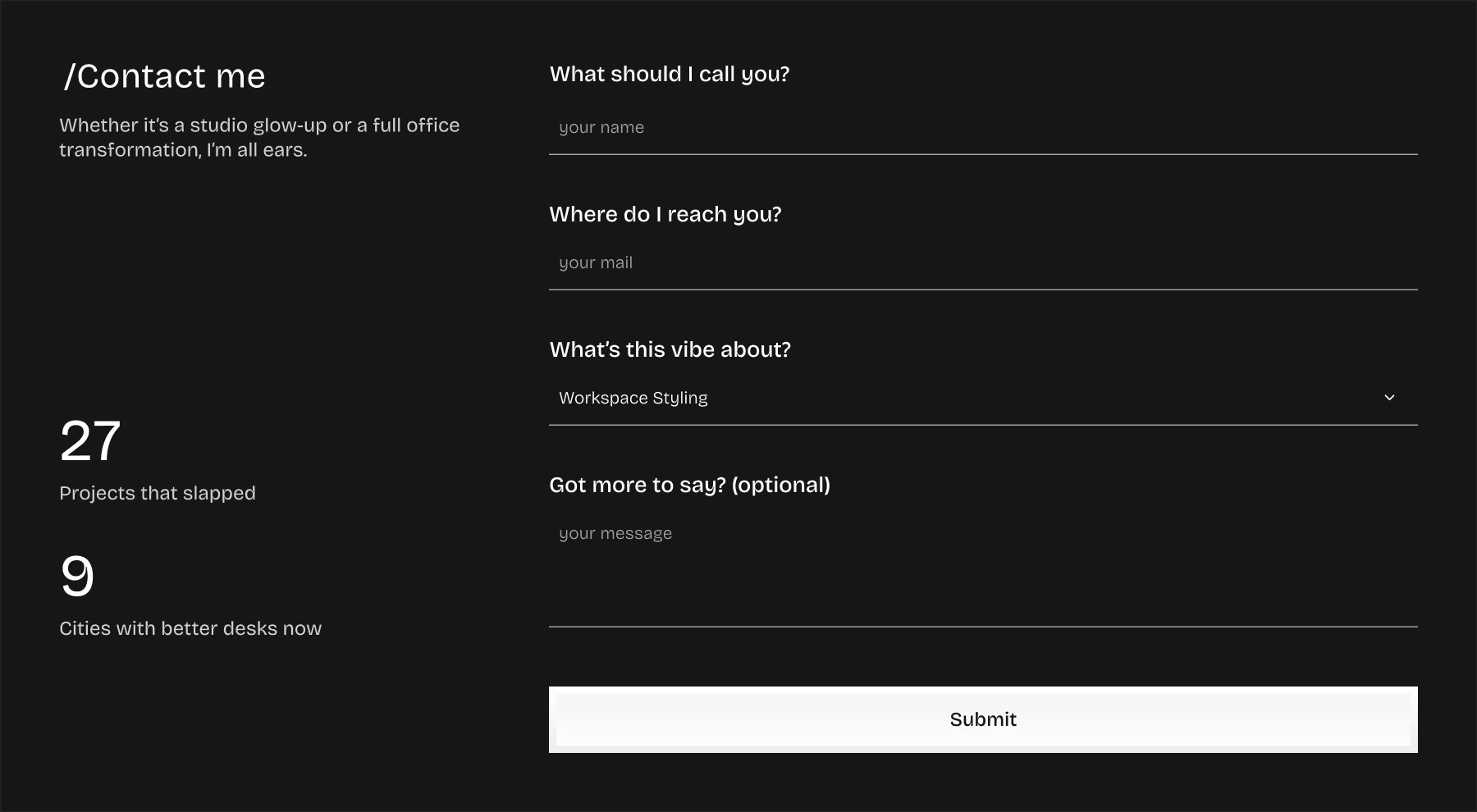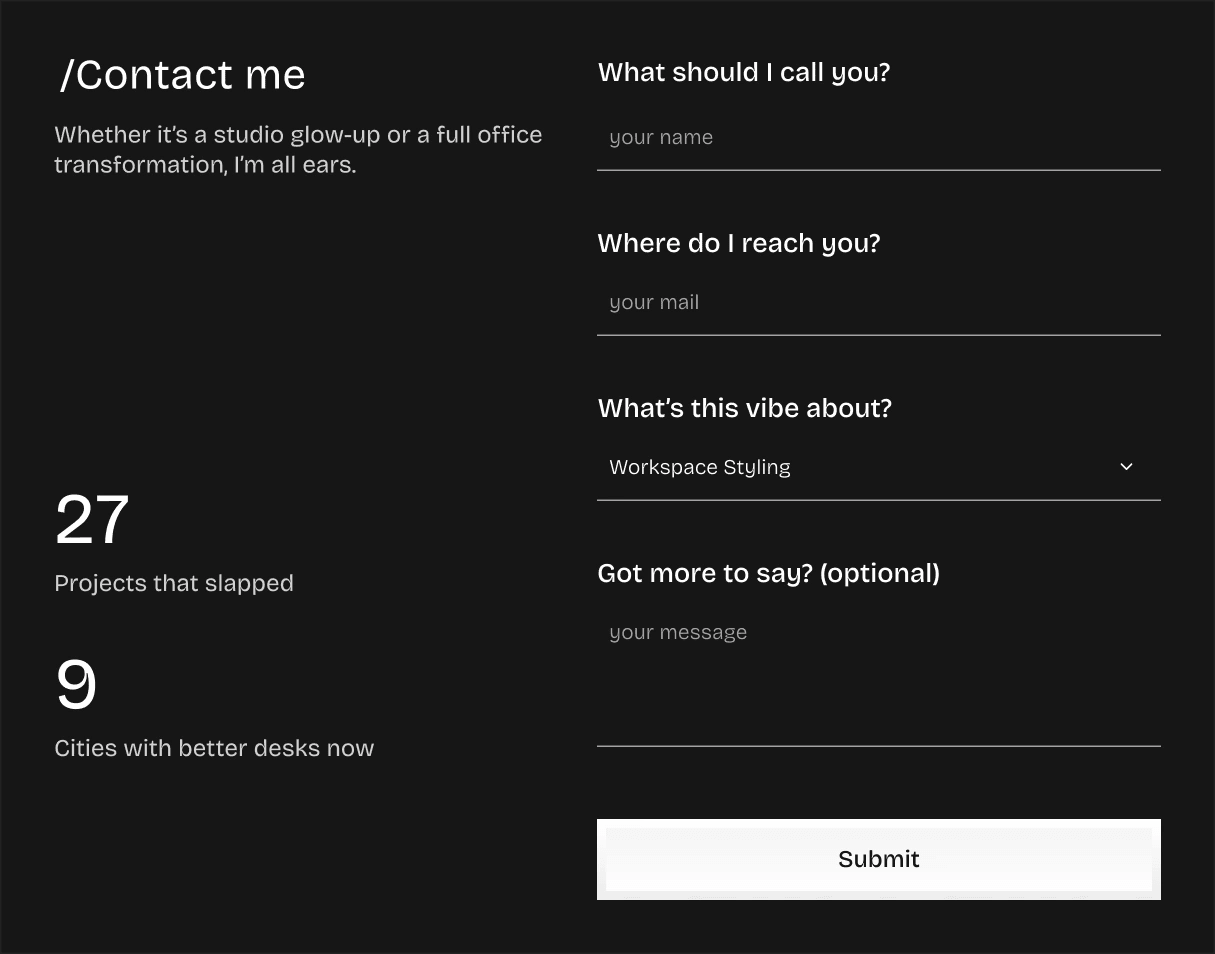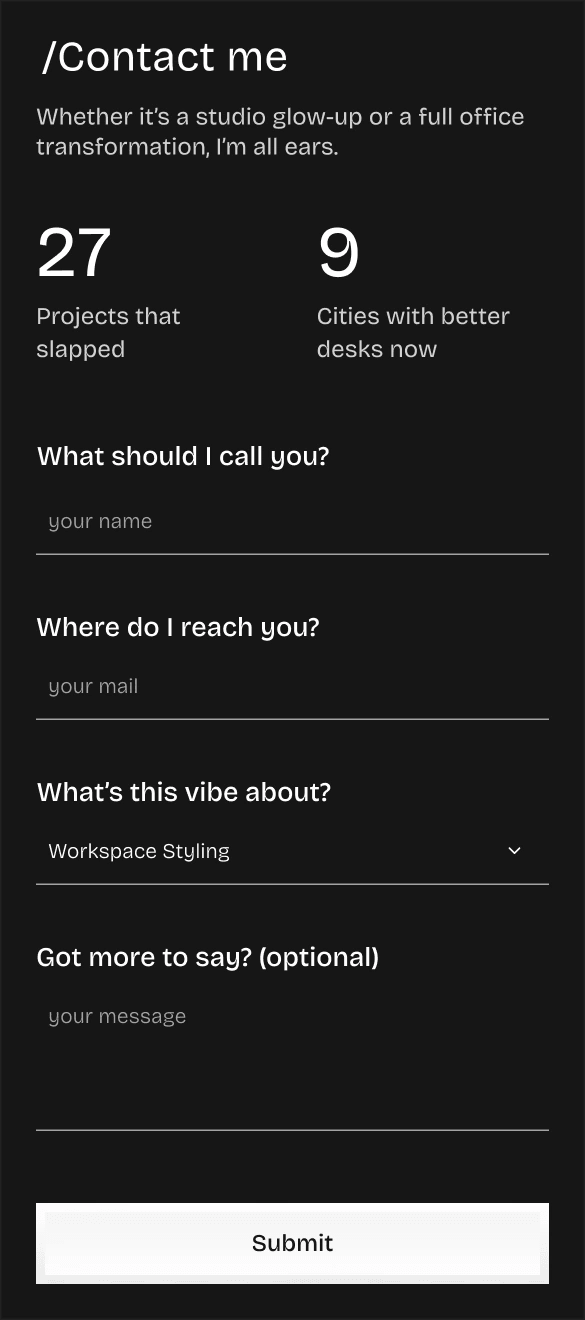Desktop
Tablet
Mobile
Section Details:
Core Features:
Form
Components:
Form Button 01
Section Heading 01
Variables:
Section Heading
Section Description
Effects:
Scroll
Hover
How to use:
Click the Copy button on any Section card or preview page.
Paste it anywhere in your Framer project where you need the layout.
Adjust Text, Images, and Variants using built-in Variables.
Unlink the section for full control and deeper customization.