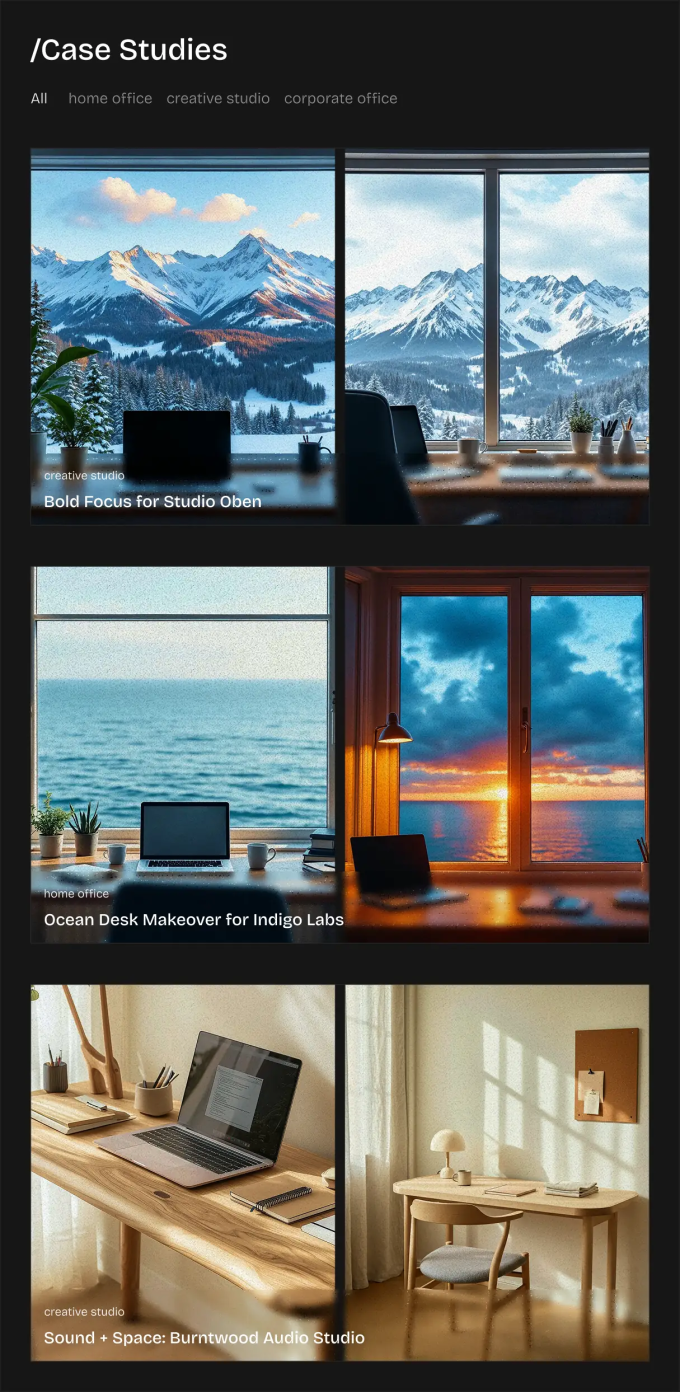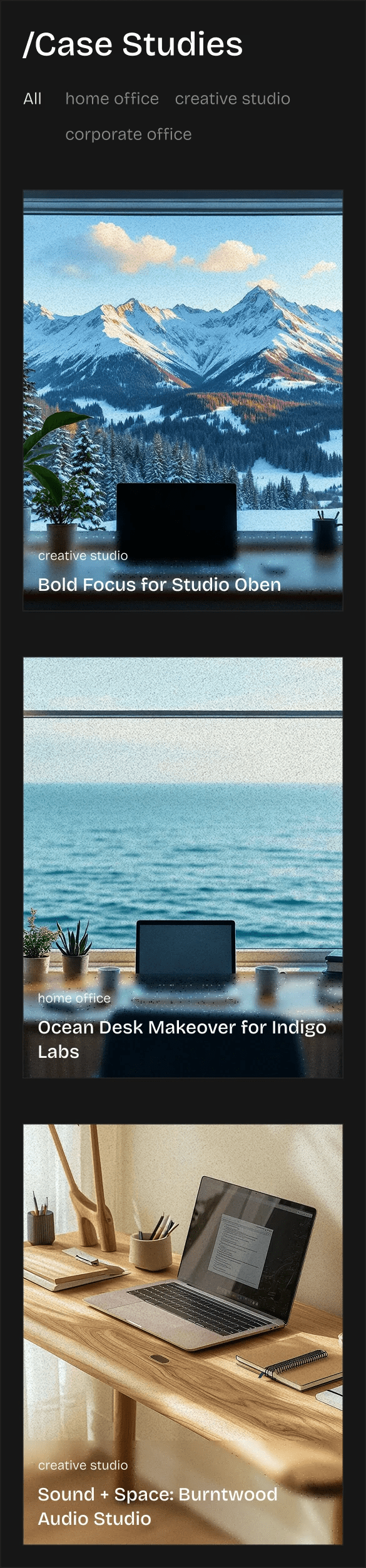Desktop
Tablet
Mobile
Section Details:
Components:
Card Button 01
Card Wide 01
Variables:
Section Heading
Post Category
Post Title
Button Text
Image 1
Image 2
Post Link
Variant
Cursor
Icons:
Linke Open
Effects:
Scroll
How to use:
Click the Copy button on any Section card or preview page.
Paste it anywhere in your Framer project where you need the layout.
Adjust Text, Images, and Variants using built-in Variables.
Unlink the section for full control and deeper customization.