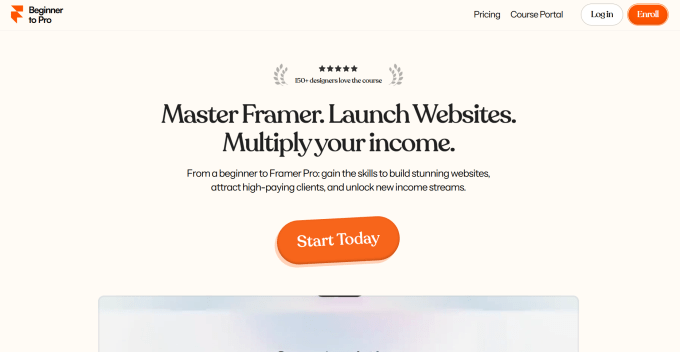How to use
Starter Sections & Templates
How to Use
Copy & Paste or Remix them into your Framer project, just like any other Section or Template.
Replace placeholders with your own Text, Images, or Media.
Apply your brand styles (Colors, Fonts, Links) to match your project.
Use them as a starting point — you can always combine, customize, and expand.
Why Use Starters?
Save time by starting with layout, not from scratch.
Test ideas quickly before committing to full design.
Flexible enough to adapt to any brand or design system.
Tip:
Starter elements are especially useful for prototyping or building client-ready drafts quickly — then you can refine with Designed Sections/Templates later.
FAQs
Why are Starter Sections/Templates black & white?
They're intentionally unstyled, so you can apply your own brand Colors, Fonts, and Images without having to remove pre-set designs.
Can I use Starter Sections/Starter Templates in a real project?
Yes. They're production-ready in terms of structure, but you'll need to style them to match your brand before publishing.
What's the difference between the Starter Sections and Designed Sections versions on figma2framer.com?
Starter = Clean layout, placeholder text/images, minimal styling. Designed = Fully styled, ready to publish with only content changes.
Do Starter Sections/Starter Templates support responsiveness?
Yes. Just like Designed Sections/Templates, Starters adapt to breakpoints (Desktop, Tablet, Mobile).